Installing theme and plugin
This is a WordPress theme, so you must have WordPress installed. Once you have the latest version of WordPress ready you need to download, upload and activate the theme.
Downloading files from ThemeForest #
You can either download only the installable WordPress theme, or download a zip archive which includes also the child theme.
Using the child theme is highly recommended, so we will continue with the latter option.
- Go to your Downloads page on ThemeForest
- Find Recipes - WordPress Theme
- Click the Download button, and select All files & documentation
Once the file has been downloaded on your computer, you will need to unzip it. Now you have the installable WordPress theme and the child theme ready to be installed on WordPress.
Installing a WordPress theme #
There are two ways to install a theme in WordPress.
WordPress Upload #
Go to Appearance → Themes, click Add New on the top of the page, and click Upload. Click Browse, and select the zipped theme file (theme-x.x.x.zip). Click Install Now and your new theme will be uploaded.
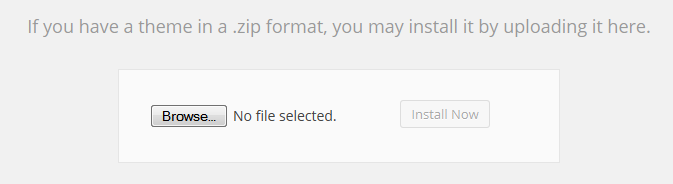
FTP Upload #
Use your favorite FTP program and upload the unzipped theme-x.x.x.zip (filename depends on the theme version) into the /wp-content/themes/ directory on your server. Make sure that the theme files are located at /wp-content/themes/recipes directory!
Install child theme #
A child theme is a theme that inherits the functionality of another theme, called the parent theme. Child themes allow you to modify, or add to the functionality of that parent theme.
It is highly recommended to use child theme because if you modify the parent theme and it is updated, your changes will be lost. With a child theme, you can update the parent theme and still keep your changes.
Like mentioned earlier, you can find the child theme (theme-child.zip) file inside the zip archive you downloaded from ThemeForest (using the All files & documentation option). Install the child theme just like you installed the parent theme.
After you have successfully uploaded the child theme it must be activated. Go to Appearance → Themes and activate the Recipes Child theme.
After installing themes #
Your site may look a bit messy now. Don't worry. Go to Recipes Options, save the default options by clicking the Save Changes button.
See the following pages to find out how to set up your site.
Installing the Recipes Plugin #
Recipes Plugin in an essential part of the theme. Once you have installed the theme, the Recipes Plugin is installed automatically.
If for some reason the plugin is not installed automatically, you will see an alert on the WordPress dashboard. Click the link on the alert which takes you to a page where you can install the Recipes Plugin, and also other plugins required for the theme to work as intended.