Adding new recipes
To add new recipes go to Recipes → Add New Recipe. Adding a new recipe takes a little more attention than adding a normal article. Here are the steps to publish a new recipe.
Recipe content #
Write the content of the recipe just like for a normal post. Use the Numbered list styling to list the directions of the recipe.
Recipe details #
Now you can see that there are custom meta fields for the recipe below the title Recipe Details.
Set the preparation time, cooking time, and servings for the recipe. Filling these fields is optional but recommended for better visibility on search engines, and to help users to compare recipes more easily.
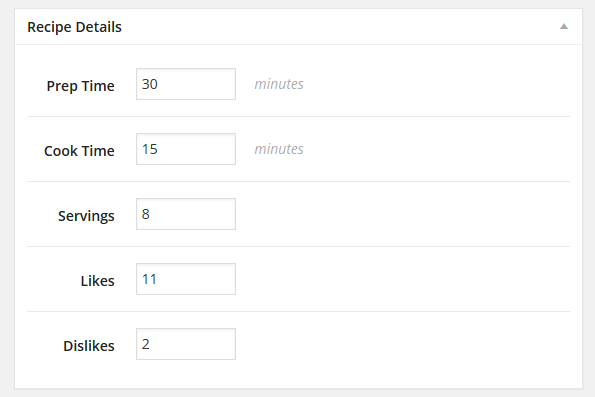
You can also change the number of likes, and dislikes in case of suspicious liking behavior.
Nutrition Facts #
You can also set the nutrition facts for the recipe. You can find the fields for values under the title Nutrition Facts.
Ingredients #
Below the recipe details you can set the ingredient lists for the recipe. You can have up to five separate lists.
Insert the name of the ingredient, and the amount of the ingredient in the fields. You can also set the title for the ingredient lists. The title will be displayed before the ingredient list in the post.
The ingredient lists can be inserted anywhere on the post content with shortcodes [ingredients], [ingredients2], [ingredients3], [ingredients4], and [ingredients5].
If you are not using shortcodes, the lists will be inserted automatically above the post content.
Custom taxonomies #
You can set course, cuisine, special diet, skill level, collection, and tags for the recipe. It's not required to set every taxonomy on all recipes, but setting up the taxonomies comprehensively will make it much easier for the users to search recipes.
Featured image #
Upload a featured image for the recipe. The recommended size for the image is 1140 × 500.
Video #
You can embed a video to blog posts and recipes. To insert a video add the URL of video in the Video URL meta field in the post editor.
You can use the shortcode [rcps_video] to embed the video anywhere in the post content. If the shortcode is not used, the video is automatically embedded before the content. See https://codex.wordpress.org/Embeds for a list of embed services supported.